
Venom Comic Art by RAM
Hello Everyone!
I hope all is well on your side of this crazy rock. I am having fun drawing some new fan art and I wanted to share a few things I have learned while doing so. For those of you that don’t know my process let me explain. I have been drawing comic art for over 20 years now and I used to work on good old bristol board but a few years back I decided to start working digitally. ( I was a messy inker! :>) I know people are rolling their eyes right now. Real artists use traditional tools, right? I get it, you’re in love with the feeling of real paper. I don’t blame you, I draw on paper as much as I can too. Something about it just feels…..you know…natural! I switched because I am a big fan of technology and I like to be on the forefront of it all. Plus, I really just wanted to ink digitally but then later realized the pencils were possible as well. By creating all of it digitally I was saving a lot of time. I no longer had to scan my pages which was always a pain. I know a lot of artists just don’t want to make the switch. I truly don’t blame you, to each their own I guess!
So when I started drawing digitally I bounced around to a few different drawing softwares. I quickly realized Manga Studio 4 could create full comic books as a single document and gravitated over to that. I was a little less than enticed about the drawing process on there. I was still using an Wacom Intuos 3 at the time so that was a bit of a hinderance as well. I hadn’t fully gotten used to drawing on a “lap tablet” as I like to call them. Then I switched to Sketchbook Pro for the pencils and it started to feel more natural. Once I finally upgraded to a Wacom Cintiq 22, I was like a kid in a candy store! I finally had a really nice drawing experience going on. I could pencil and ink all on this device and with the two programs I felt like I was really getting somewhere.
With each new update the programs have gotten better and better. ( For the most part. ) I still didn’t feel like I was creating to the level that I could achieve on paper though. Keep in mind, there is a learning curve with any and everything, so part of it could have been that. I truly believe you can create amazing art with anything if you put your mind and heart into it!
Almost two years ago I started hearing people talk about the new iPad Pro coming out. I was a bit skeptical at first. Maybe good for amateurs but I am a pro and I need a big fat Cintiq on my table. ( By pro I mean a starving artist of course. lol ) Upon seeing other artists work on this device I was quickly sold. I loved the fluid marks they were making. I also thought the Apple Pencil looked more comfortable to work with. Plus I really wanted to be portable with my art creation process. After taking the leap of faith I was quickly at home using the device. It was very intuitive and I was creating the style of art I like rather quickly.
The only issues I had was not being able to use all my favorite programs. I felt a bit stuck. I really enjoy the feel of the device but was missing some great apps to take advantage of it. I even used Astropad for a short time to help bridge the gap but it didn’t fit well into my workflow. I then started using Procreate more and more. Within a few updates this app was really starting to appeal to me. Plus, it records videos and I am such a Youtube junkie these days! 🙂
You can check out my channel here by the way – http://www.youtube.com/c/robertmarzullo
The Procreate app is extremely well designed. It moves quickly and the interfaces is so streamline you will forget it is there. The brush engine is nothing short of amazing and it has the most natural drawing experience I have found thus far. The Venom art above was drawn in this app. About 90 percent of my work is done there now. I still jump over to my Cintiq when I need dual monitors and have to get some multi-tasking done but I quickly jump back over to my iPad Pro and Procreate combo to knock out some sketches or comic art.
So I just want everyone that reads this to know that the iPad Pro and Procreate is a VERY solid solution to creating professional art on the move. Great battery life and stable as can be! I am here if you have any questions I can help with and if you want to learn more about how I use these two together you can check out my Udemy course here – https://www.udemy.com/procreate-like-a-pro-create-awesome-digital-art-on-an-ipad/?couponCode=RAMCOMICSPOST101
Good luck with your art and thanks for your support! 🙂
Robert A. Marzullo
Ram Studios Comics


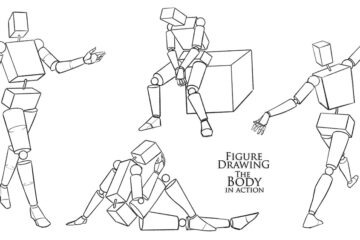
0 Comments