
Procreate Like a Pro: Create Awesome Digital Art on an iPad
Procreate Like a Pro: Create Awesome Digital Art on an iPad
In this course you will learn about the app in two fundamental ways. You will watch me explain the interface while demonstrating the hand gestures that are used to complete various tasks. You will learn how to import and export images, flip the canvas, share the work in various formats, export video, setup the perspective tools, and adjust the interface to your preference.
Want to Learn How to Draw on an iPad?
In the next section I will take you through a complete illustration from start to finish. This will allow you to see and work through the process of creating the illustration and commit it to memory. You will learn about the brushes, layers, blending modes, lock transparency, selection tools, color adjustments, and general tips and tricks on painting various effects with texture.
By the end of this course you will have created a fun and informative art project. I would love to see what come up with and I would be happy to give you any feedback I can. Just share the work in the Q+A Section when you are done!
Get this course here – https://www.udemy.com/procreate-like-a-pro-create-awesome-digital-art-on-an-ipad/?couponCode=RAMSTDIOSCOMICS101
Promo Video –
Robert A. Marzullo
Ram Studios Comics

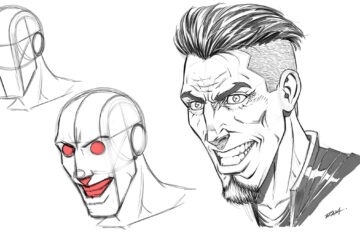
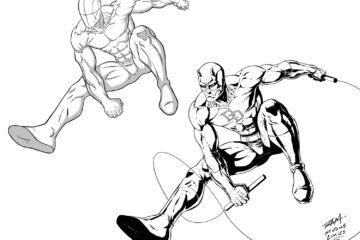
0 Comments