Welcome back fellow artists!
Today I will be reviewing the Huion Kamvas 22 Plus and the Key Dial Mini. I have been using these for the past couple of weeks and I am very happy with the quality of these devices.
I was a bit surprised actually. I had some pretty high expectations since I had been a long time user of the Cintiq 22HD. That created a big bench mark to beat.
What’s in the Box?
When I first unboxed this new pen tablet I was immediately impressed by the overall quality of the packaging and the accessories. Everything I needed was included like it should be.
It boggles my mind how some of these pen tablets don’t come with the necessary equipment. Always make sure that your device comes with at least a basic stand.
The Huion Kamvas 22 Plus comes with a pretty nice stand that adjusts to multiple viewing angles. It is actually very sturdy as you would expect it to be.
It also comes with an art glove which is nice for drawing on pen displays. You don’t want your screen to get covered by all those oily finger prints and hand smudges do you? I didn’t think so. They also include a USB-C cable. This will be needed for Mac users that don’t have any HDMI ports such as myself.
http://Huion Kamvas 22 Plus ( My Amazon Affiliate Link )
Keep in mind that the USB-C cable is only 3 foot in length. This is probably my only problem with this part of the setup.
They should have included a 6′ cable to accommodate more users. Most people probably couldn’t get away with a 3 foot cable unless they are using a laptop.
Resolution and Screen
The resolution of this screen is 1920×1080. This might seem a bit outdated when you compare it to some of the 4k options out there but the screen actually looks really nice.
Plus, the price tag on the 4k options is substantially more. I have used a 1920×1080 resolution for many years so it doesn’t lack in quality for me.
The colors and viewing angles on this device are very impressive. I like to able to adjust the stand a lot for the various ways that I create and move around and it doesn’t seem to fade at a steep angle.
The screen also has a nice anti-glare coating as well.
What about the Stylus?
The stylus is very responsive with virtually no lag that I have noticed. It also has very little parallax. So the feeling of connection to the actual screen is very good.
It has two programmable buttons near the tip which can be used for your favorite hot keys. This can be assigned in the Huion driver software.
The stylus comes with the standard plastic nibs but I like to order the felt tip nibs since they offer a better drawing experience in my opinion. Here are the nibs I use – Felt Tip Nibs on Amazon.
This stylus has 8192 levels of pressure sensitivity and the sensitivity can also be adjusted in the Huion driver software. I tend to like a firm setting for inking and a softer setting for drawing and sculpting.
The only downside of this particular stylus is that it doesn’t have an eraser. This is something that most artists will tend to set one of the buttons to in the driver. I personally disable them because I often will accidentally hit the buttons and it becomes more of a distraction.
Huion Keydial Mini
This handy little tool is a must have for some of us. It allows you to program multiple hot keys to the many buttons on this device. This can be a huge time saver and help to clean up the clutter on your workspace.
It also comes with some neat little stickers that are pre-labeled for quick viewing. The rotary dial is automatically set to the zoom in and out function which is nice.
This will require one of your USB connections so be ready to give one of those up but I think it is a fair trade for the improved functionality!
Sounds Good but is it a Good Choice for Digital Artists?
I would say absolutely! Especially for the price. At the time of this post it is priced at about $550.00.
I have been using this non stop for the past two weeks and I don’t see myself stopping any time soon.
It runs extremely well with my Mac setup and I love the ability to multitask with multiple screens. There is a little bit of a disconnect along the pressure curve. So when I try to draw certain strokes from thick to thin it occasionally jumps a bit too fast with the application of pressure.
It isn’t a big deal and I feel like I can dial in the settings a bit better and learn to compensate for it. It really isn’t that big of an issue. I was able to still draw to the level and quality that I like.
Here is one that I just finished on this setup and it only took me 2 hours to create so I am pretty happy with it. You can be the judge of course!
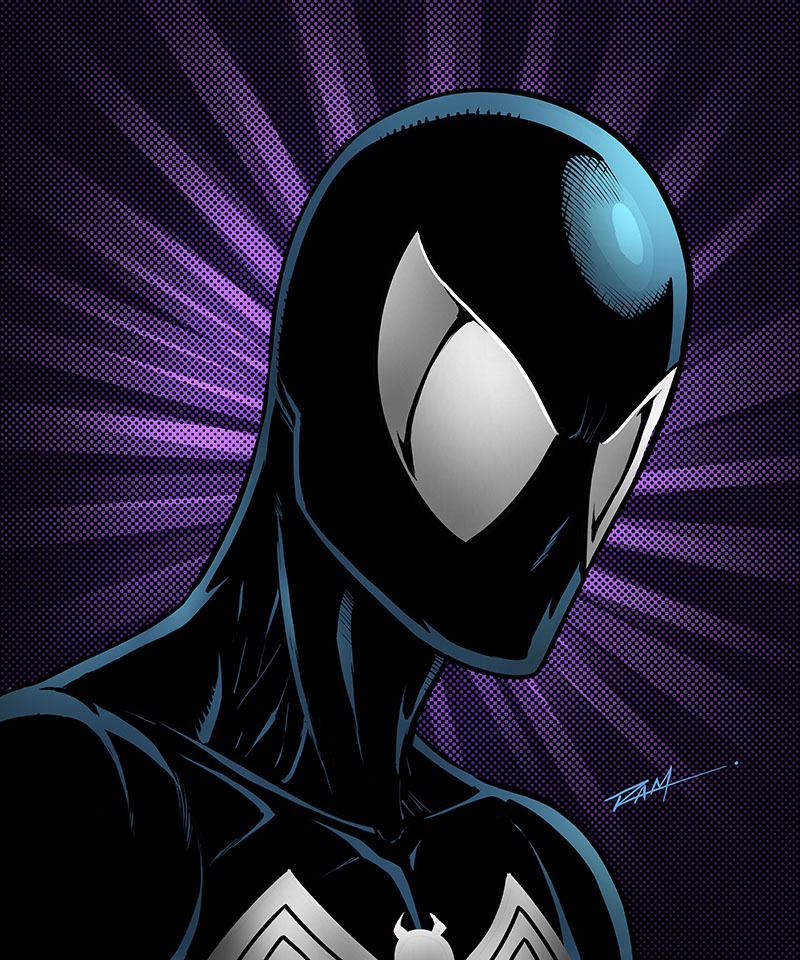
You can also watch an unboxing and demonstration of this device here on my Youtube channel –
I hope this review helps those of you out there that are trying to decide on a good digital art device. Just know that I truly believe that we can create amazing art with any tools that we can get our creative hands on.
With enough time and dedication you can create stunning art with just about anything. The real power is in you and your knowledge of drawing and painting.
Just keep pushing every day and enjoy the journey! Have a great day and thank you for following this blog.
-Robert
Ram Studios Comics
( Disclaimer ) This post includes Amazon Affiliate links which will give me a small commission for promoting the products. I only promote products that I truly enjoy and would use myself!




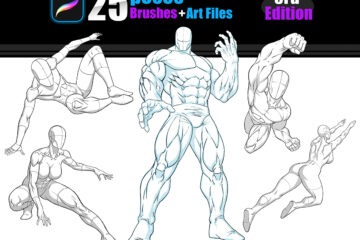
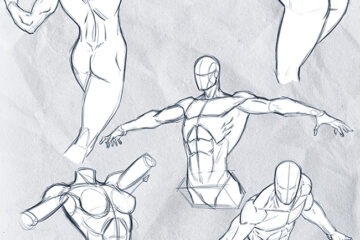
2 Comments
daoshi · November 4, 2023 at 4:17 am
which one is better? this Huion kamvas 22 plus or the wacom cintiq 22?
I have read some post abou this, like https://pctechtest.com/wacom-cintiq-22-vs-huion-kamvas-22-plus , it seems huion has better specs and lower price, but I am not sure about that.
can you give me some advices?
RAM · March 3, 2024 at 6:42 pm
The Wacom Cintiq 22 is still a better device but for the price the difference is acceptable in my opinion. The Huion is still a great device
to work with and create professional looking artwork.