Are you a fan of custom brushes for Clip Studio Paint? I know I am! They save a ton of time and can really open up some new ideas when utilizing them. If nothing else, they are just plain fun to use!
I have been creating brushes for years now. I started in Photoshop about 15 years ago but quickly
I have two primary sets for Clip Studio Paint / Manga Studio 5. They are the “RAM – Manga Studio 5 / Clip Studio Paint – Inking Set” and “Clip Studio Paint – Manga Studio 5 – Digital Painting Brush Pack.” I started by creating Inking Brushes for Comics. Then I realized that I could create all sorts of
The new brushes that I just added are focused on repetitive patterns or “Ribbon Effects”. Things like Chain Links but with a comic style line art applied to them. Or my latest brush… Spider-Webs! I draw Spider-man a lot so with will save me years of webbing! 🙂

Here is an image of Spawn that I drew in the Procreate app and then added my custom Chains Brush in Clip Studio Paint.

So hopefully you can see how these brushes can be very useful as well as huge time savers. This is just how I use them so feel free to
Get the Inking Set here – https://gum.co/gGIye
or
Get the Painting Set here – https://gum.co/TQPbf
Both include the new brushes and more Comic Art Style brushes will be added as soon as I create them. Feel free to let me know which brushes you need and I would love to see the art you create with them!
Thanks for stopping by and best of luck with your art journey!
Robert A. Marzullo Ram Studios Comics

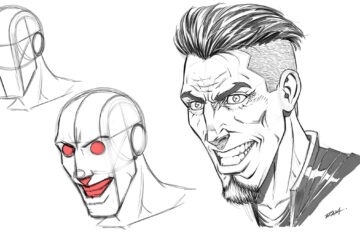

0 Comments