Hello Everyone!
In today’s post I want to talk about the Xencelabs Medium tablet that I have been using for about a year now.
I did a review video of it when I first got the device that you can watch here on my channel –
Now that I have had more time to use it and become even more comfortable with it, I felt I should update my experience.
Like I mentioned in the video it is a great build quality and they over deliver by giving you extra accessories that the other guys ( Wacom ) do not.
It also has 8192 Levels of pressure sensitivity and it extremely responsive. Just as good as any Wacom tablet I have used.
What I want to share today is why this type of device can actually be superior than the more expensive screens that cost an arm and a leg.
Standard Drawing Tablets are Better for Your Back
These things are far superior when you are drawing for long periods of time. Since they are lying flat on the table and you are looking upward at a screen your back is in a way better posture.
This doesn’t seem like much at first but try drawing for a 10 hour day repeatedly. You’ll quickly see a difference in how your body feels.
This ergonomic aspect also plays into how stressed we can feel while drawing. So ultimately it will show in the work. The main thing for myself is that I want to stay immersed in the drawing experience for as long as possible without distractions.
Can I Draw Detailed Comic Art on a Regular Tablet?
This was one of my primary concerns that I first noticed when trying to draw on a Wacom Tablet. Since it initially felt awkward to relate the information from a tablet sitting flat on the table to a screen on a different angle.
This disconnect does feel awkward at first but will get better over time. It took me years to feel comfortable with this but one of the things that helped me to have faith was to look at the work of other artists that seemed to have figured it out.
At first the lines felt a bit wobbly but with patience and persistence I was able to start getting the quality of lines that I wanted for my comic art.
Here is a more recent illustration that was done entirely on the Xencelabs tablet while using the Clip Studio Paint drawing program.
As you can probably see here I was able to not only add a lot of detail but also able to draw plenty of fine lines for the cross hatching that I like to add to my comic style artwork.
A quick tip for that is to use the rotate feature in the software to orient the artwork in a way that feels more comfortable for your drawing process.
I tend to pull more confident lines in a downward stroke so I rotate the artwork to the angle that suits that direction.
Can I Digitally Ink as Well with This Type of Device?
Another problem that I initially had with using this type of tablet was digitally inking. Since I like my inked lines to be nice and clean I was struggling to do so at first.
Like all things in art the main factor is practice but it can seem like a slow crawl when you are used to getting the lines that you want with something like a Wacom Cintiq or iPad Pro.
Over time I was able to get there but again, it took me lots of trial and error. There are features such as “Stabilization” and adjusting the pressure sensitivity of the brushes but I generally like to turn those things off.
I want to know that I am creating the lines that I am after, not that the program is doing it for me. I’m just a bit of a control freak I guess.
Here is one when I was able to get the inked lines that I was after while using the Xencelabs tablet –
As you can see with this one I was able to ink pretty effectively with this device.
Notice the stages of the work as well. I tend to find that on this device I may start more rough but as I continue to refine it I can still get to the desired result that I am after.
Other Benefits of Drawing on a Regular Tablet
One of the main benefits of this type of tablet is the price. As you can see from the link below ( My Amazon Affiliate Link ) this tablet is in the three hundred dollar range at the time of this post. Far more affordable than something like a Wacom Cintiq that can run 2 to 3 thousand dollars. Yikes!
Use my Amazon Affiliate Link to View this product – https://amzn.to/3EKZL5D
Another benefit of this type of device is being able to use whatever screen size you want. I love being able to draw on a larger screen since it allows me to be able to see the work with less of a need to zoom in.
This can be great for using reference with split screens and zooming in too much can be a huge waste of time since we might tend to over render an area that simply doesn’t need it.
Another thing I really enjoy about this device is the responsiveness to the line. There is virtually no lag from the point when I draw the line. My Cintiq that I had before it stopped working, had a small delay which would again take me out of the drawing process enough to notice.
The iPad Pro and Apple pencil is superior for a less noticeable lag but the smaller screen size and the reliance on apps is a bit of a problem at times.
I also really enjoy having an actual keyboard at my finger tips for typing and short cut commands.
The rough sketching or gesture drawings seem to come out better on this device as well. I believe that is from the feeling of a less rigid feeling at the start.
With this type of device we tend to throw the lines a bit more and because of that they can tend to have more energy.
One final thing that I want to point out about this device and the way that I am using it is that it seems to help me with not slanting my work as much.
I have always had a problem with my work slanting to one side. It becomes very apparent when I am trying to draw symmetry.
I can’t exactly tell you why but for some reason this is more manageable when drawing on a regular tablet. It could be my posture or angle at which I view the screen but whatever it is, it seems to be easier to avoid when using this device.
So there you go. That is my take on this device as it relates to comic art. I hope this small review has benefited you in some way and feel free to let me know your thoughts and what else you would like to see covered here on the site.
Thank you for reading and keep making amazing comic art!
-Robert
Ram Studios Comics




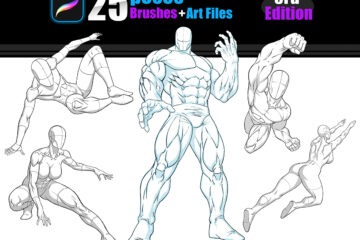
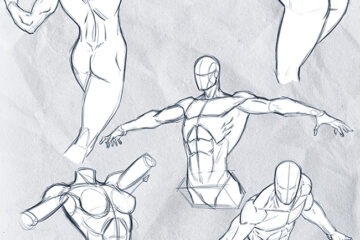
0 Comments